Creating Your Account
In order to be part of our blog , please send me a message via the Contact link on my site, with the title TravelArtPix, and the following information:
- Username (if you want it to be different from your name)
- Email address you want to use
- First Name and Last Name you use for the FAA Artist Site
- Your Artist Site address
I will send you an invitation, and we’ll start from there…
Create your User profile
- After you receive my welcome email, you will be good to start. * In this site you can only log in with your WP.com account, so please go ahead and create a FREE wordpress.com account (you can make it private if you want); also please set-up your Gravatar
- Once you log in to this site, please go to your profile, from the left menu.
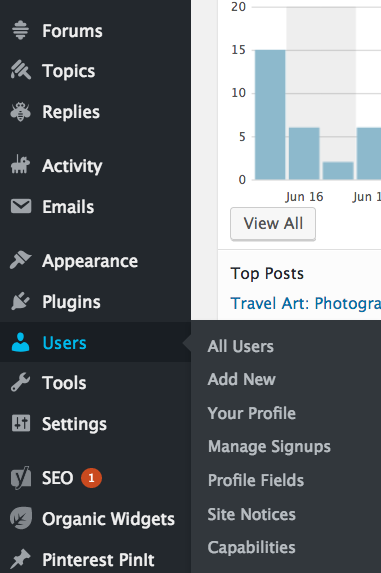
- Insert a short bio/description, and your social media accounts – You can insert a banner into your profile too 🙂
- SAVE!
* Don’t worry about the password.
Next: Learn how to Create a Blog Post – * The Instructions are password protected and available for the members of travelartpix.com only.







You did a fantastic job here. I thank you so much for all your efforts and putting this together for us!
Dear Tatiana, many thanks for the instructions and I will study them carefully and come up with some feedback after I have tried everything.
Greetings from Switzerland
Sabina